Find Noisy Labels in Regression Datasets#
This 5-minute quickstart tutorial uses cleanlab to find potentially incorrect numeric values in a dataset column by means of a regression model. Unlike classification models, regression predicts continuous quantities such as price, income, age,… To find corrupted values in a column, we treat it as the target value, i.e. label, to be predicted by the regression model and then use cleanlab to decide when the model predictions are trustworthy while deviating from the observed label value. In this tutorial, we consider a Grades dataset, which records three exam grades and some optional notes for over 900 students, each being assigned a final score. Combined with any regression model of your choosing, cleanlab automatically identifies examples in this dataset that have incorrect final scores.
Overview of what we’ll do in this tutorial:
Fit a simple Gradient Boosting model (any other model could be used) on the exam-score and notes (covariates) in order to compute out-of-sample predictions of the final grade (the response variable in our regression).
Use cleanlab’s
CleanLearning.find_label_issues()method to identify potentially incorrect final grade values based on outputs from this regression model.Train a more robust version of the same model after dropping the identified label errors using CleanLearning.
Quickstart
Already have an sklearn-compatible regression model, features/covariates X, and a label/target variable y? Run the code below to train your model and identify potentially incorrect y values in your dataset.
from cleanlab.regression.learn import CleanLearning
cl = CleanLearning(model)
cl.fit(X, y)
label_issues = cl.get_label_issues()
preds = cl.predict(X_test) # predictions from a version of your model trained on auto-cleaned data
Is your model/data not compatible with CleanLearning? You can instead run cross-validation on your model to get out-of-sample predictions. Then run the code below to get label quality scores for each example that infer the degree of corruption in each y value.
from cleanlab.regression.rank import get_label_quality_scores
label_quality_scores = get_label_quality_scores(y, predictions)
1. Install required dependencies#
You can use pip to install all packages required for this tutorial as follows:
!pip install scikit-learn matplotlib>=3.6.0
!pip install cleanlab
# Make sure to install the version corresponding to this tutorial
# E.g. if viewing master branch documentation:
# !pip install git+https://github.com/cleanlab/cleanlab.git
[2]:
import pandas as pd
from sklearn.ensemble import HistGradientBoostingRegressor
from sklearn.model_selection import cross_val_predict
from sklearn.metrics import r2_score
from cleanlab.regression.learn import CleanLearning
2. Load and process the data#
[4]:
train_data = pd.read_csv("https://s.cleanlab.ai/student_grades_r/train.csv")
test_data = pd.read_csv("https://s.cleanlab.ai/student_grades_r/test.csv")
train_data.head()
[4]:
| exam_1 | exam_2 | exam_3 | notes | final_score | true_final_score | |
|---|---|---|---|---|---|---|
| 0 | 72 | 81 | 80 | NaN | 73.3 | 73.3 |
| 1 | 89 | 62 | 93 | NaN | 83.8 | 83.8 |
| 2 | 97 | 0 | 94 | NaN | 73.5 | 73.5 |
| 3 | 80 | 76 | 96 | missed class frequently -10 | 78.6 | 78.6 |
| 4 | 67 | 87 | 95 | missed homework frequently -10 | 74.1 | 74.1 |
In the DataFrame above, final_score represents the noisy scores and true_final_score represents the ground truth. Note that ground truth is usually not available in real-world datasets, and is added in this dataset for comparison and demonstration purposes.
We show a 3D scatter plot of the exam grades, with the color hue corresponding to the final score for each student. Incorrect datapoints are marked with an X.
See the code to visualize the data. (click to expand)
# Note: This pulldown content is for docs.cleanlab.ai, if running on local Jupyter or Colab, please ignore it.
import numpy as np
import matplotlib.pyplot as plt
from mpl_toolkits.mplot3d import Axes3D
def plot_data(train_data, errors_idx):
fig = plt.figure()
ax = fig.add_subplot(111, projection='3d')
x, y, z = train_data["exam_1"], train_data["exam_2"], train_data["exam_3"]
labels = train_data["final_score"]
img = ax.scatter(x, y, z, c=labels, cmap="jet")
fig.colorbar(img)
ax.plot(
x.iloc[errors_idx],
y.iloc[errors_idx],
z.iloc[errors_idx],
"x",
markeredgecolor="black",
markersize=10,
markeredgewidth=2.5,
alpha=0.8,
label="Label Errors"
)
ax.legend()
[6]:
errors_mask = train_data["final_score"] != train_data["true_final_score"]
errors_idx = np.where(errors_mask == 1)
plot_data(train_data, errors_idx)
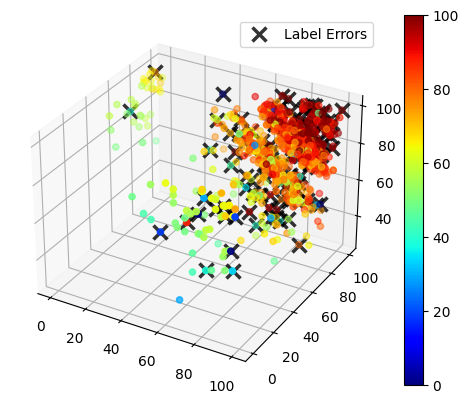
Next we preprocess the data by applying one-hot encoding to features with categorical data (this is optional if your regression model can work directly with categorical features).
[7]:
feature_columns = ["exam_1", "exam_2", "exam_3", "notes"]
predicted_column = "final_score"
X_train_raw, y_train = train_data[feature_columns], train_data[predicted_column]
X_test_raw, y_test = test_data[feature_columns], test_data[predicted_column]
[8]:
categorical_features = ["notes"]
X_train = pd.get_dummies(X_train_raw, columns=categorical_features)
X_test = pd.get_dummies(X_test_raw, columns=categorical_features)
Bringing Your Own Data (BYOD)?
Assign your data’s features to variable X and the target values to variable y instead, then continue with the rest of the tutorial.
3. Define a regression model and use cleanlab to find potential label errors#
CleanLearning provides a wrapper class for any scikit-learn compatible regression model, which can be used to find potential label issues (i.e. noisy y-values) and train a more robust version of the same model if the original data contains noisy labels.
Here we define a CleanLearning object with a histogram-based gradient boosting model (sklearn version of XGBoost) and use find_label_issues to identify potential errors in our dataset’s numeric label column. Any other sklearn-compatible regression model could be used, such as LinearRegression or RandomForestRegressor (or you can easily wrap arbitrary models to be compatible with the sklearn API).
[9]:
model = HistGradientBoostingRegressor()
cl = CleanLearning(model)
[10]:
label_issues = cl.find_label_issues(X_train, y_train)
CleanLearning fits multiple copies of our regression model via cross-validation and bootstrapping in order to compute predictions and uncertainty estimates for the dataset, which are used to identify label issues (i.e. likely corrupted y-values).
This method returns a Dataframe containing a label quality score (between 0 and 1) for each example in your dataset. Lower scores indicate examples more likely to be mislabeled with an erroneous y value. The Dataframe also contains a boolean column specifying whether or not each example is identified to have a label issue (indicating its y-value appears corrupted).
[11]:
label_issues.head()
[11]:
| is_label_issue | label_quality | given_label | predicted_label | |
|---|---|---|---|---|
| 0 | False | 0.629763 | 73.3 | 76.521450 |
| 1 | False | 0.954607 | 83.8 | 83.547234 |
| 2 | False | 0.338296 | 73.5 | 62.754531 |
| 3 | False | 0.619090 | 78.6 | 75.312295 |
| 4 | False | 0.806626 | 74.1 | 75.784048 |
We can get the subset of examples flagged with label issues, and also sort by label quality score to find the indices of the 10 most likely mislabeled examples in our dataset.
[12]:
identified_issues = label_issues[label_issues["is_label_issue"] == True]
lowest_quality_labels = label_issues["label_quality"].argsort()[:10].to_numpy()
[13]:
print(
f"cleanlab found {len(identified_issues)} potential label errors in the dataset.\n"
f"Here are indices of the top 10 most likely errors: \n {lowest_quality_labels}"
)
cleanlab found 113 potential label errors in the dataset.
Here are indices of the top 10 most likely errors:
[659 367 56 560 318 305 289 688 657 117]
Let’s review some of the most likely label errors. To help us inspect these datapoints, we define a method to print any example from the dataset, together with its given (original) label and the suggested alternative label from cleanlab.
[14]:
def view_datapoint(index):
given_labels = label_issues["given_label"]
predicted_labels = label_issues["predicted_label"].round(1)
return pd.concat(
[X_train_raw, given_labels, predicted_labels], axis=1
).iloc[index]
[15]:
view_datapoint(lowest_quality_labels[:5])
[15]:
| exam_1 | exam_2 | exam_3 | notes | given_label | predicted_label | |
|---|---|---|---|---|---|---|
| 659 | 67 | 93 | 93 | NaN | 17.4 | 85.2 |
| 367 | 78 | 0 | 86 | NaN | 0.0 | 56.5 |
| 56 | 75 | 83 | 69 | NaN | 8.9 | 70.8 |
| 560 | 95 | 0 | 72 | NaN | 0.0 | 55.4 |
| 318 | 41 | 88 | 98 | missed class frequently -10 | 0.0 | 69.6 |
These are very clear errors that cleanlab has identified in this data! Note that the given_label does not correctly reflect the final grade that these student should be getting.
cleanlab has shortlisted the most likely label errors to speed up your data cleaning process. With this list, you can decide whether to fix these label issues or remove erroneous examples from the dataset.
4. Train a more robust model from noisy labels#
Fixing the label issues manually may be time-consuming, but cleanlab can filter these noisy examples and train a model on the remaining clean data for you automatically.
To establish a baseline, let’s first train and evaluate our original Gradient Boosting model.
[16]:
baseline_model = HistGradientBoostingRegressor()
baseline_model.fit(X_train, y_train)
preds_og = baseline_model.predict(X_test)
r2_og = r2_score(y_test, preds_og)
print(f"r-squared score of original model: {r2_og:.3f}")
r-squared score of original model: 0.838
Now that we have a baseline, let’s check if using CleanLearning improves our test accuracy.
CleanLearning provides a wrapper that can be applied to any scikit-learn compatible model. The resulting model object can be used in the same manner, but it will now train more robustly if the data has noisy labels.
We can use the same CleanLearning object defined above, and pass the label issues we already computed into .fit() via the label_issues argument. This accelerates things; if we did not provide the label issues, then they would be re-estimated via cross-validation. After the issues are estimated, CleanLearning simply removes the examples with label issues and retrains your model on the remaining clean data.
[17]:
found_label_issues = cl.get_label_issues()
cl.fit(X_train, y_train, label_issues=found_label_issues)
preds_cl = cl.predict(X_test)
r2_cl = r2_score(y_test, preds_cl)
print(f"r-squared score of cleanlab's model: {r2_cl:.3f}")
r-squared score of cleanlab's model: 0.925
We can see that the coefficient of determination (r-squared score) of the test set improved as a result of the data cleaning. Note that this will not always be the case, especially when we are evaluating on test data that are themselves noisy. The best practice is to run cleanlab to identify potential label issues and then manually review them, before blindly trusting any evaluation metrics. In particular, the most effort should be made to ensure high-quality test data, which is supposed to reflect the expected performance of our model during deployment.
5. Other ways to find noisy labels in regression datasets#
The CleanLearning workflow above requires a sklearn-compatible model. If your model or data format is not compatible with the requirements for using CleanLearning, you can instead run cross-validation on your model to get out-of-sample predictions, and then use cleanlab.regression.rank.get_label_quality_scores to estimate label quality scores for each example in your dataset.
This method only requires two inputs:
labels: numpy array of given labels in the dataset.predictions: numpy array of predictions generated through your favorite model (these should be out-of-sample predictions to get the best results).
[18]:
# get predictions using cross-validation
model = HistGradientBoostingRegressor()
predictions = cross_val_predict(estimator=model, X=X_train, y=y_train)
[19]:
from cleanlab.regression.rank import get_label_quality_scores
label_quality_scores = get_label_quality_scores(labels=y_train, predictions=predictions)
label_quality_scores[:5]
[19]:
array([3.64404888e-02, 3.06755306e-01, 3.05302732e-04, 2.66635743e-01,
2.53166364e-01])
As before, these label quality scores are continuous values in the range [0,1] where 1 represents a clean label (given label appears correct) and 0 a represents dirty label (given label appears corrupted). You can sort examples by their label quality scores to inspect the most-likely corrupted datapoints.
If possible, we recommend you use CleanLearning over rank.get_label_quality_scores for the most accurate label error detection (that properly accounts for aleatoric/epistemic uncertainty in the regression model). To understand how these approaches work, refer to our paper: Detecting Errors in Numerical Data via any Regression Model